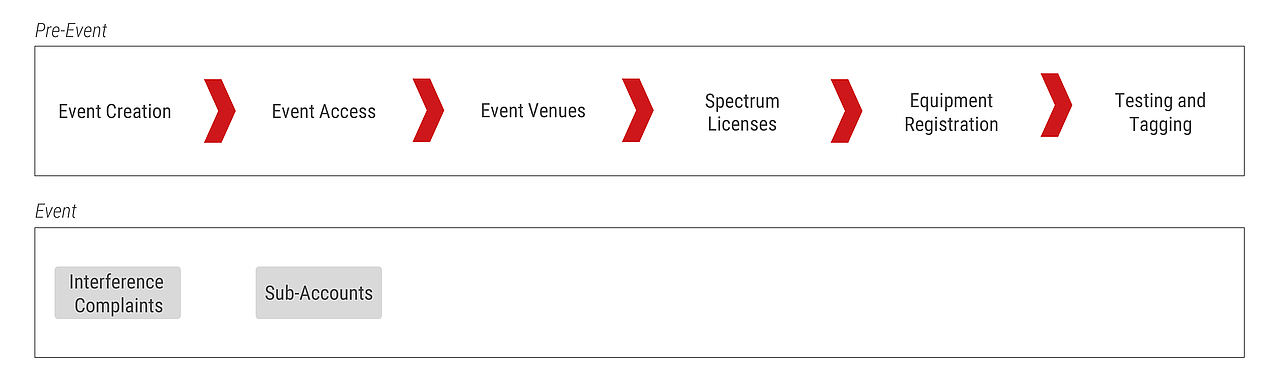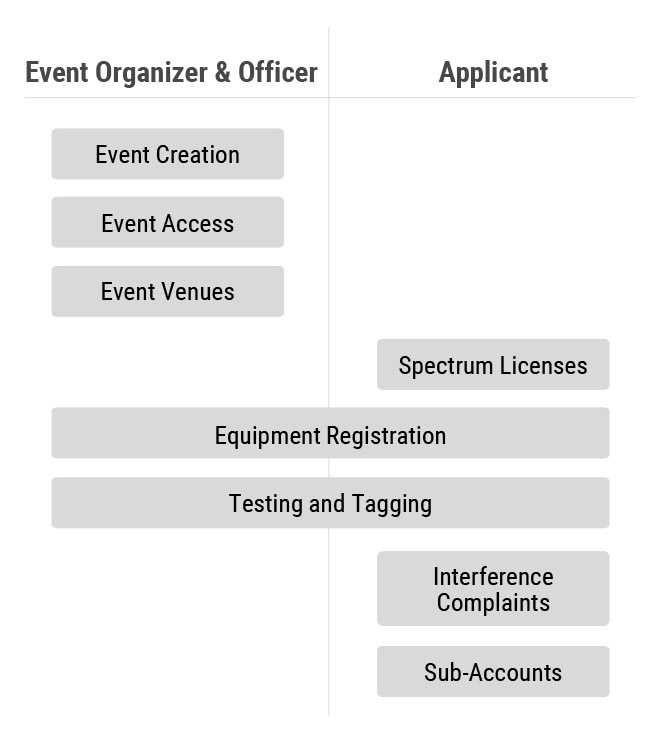LS telcom’s Special Events Module offers a comprehensive solution for the planning and management of special events. With features such as participant management, venue management, spectrum license management, equipment registration, complaint handling, and task management, it caters to the diverse needs of event organizers and participants. The module is flexible and can be customized to meet specific requirements. It also integrates seamlessly with the existing mySPECTRA system, ensuring a smooth transition. Proven in practice, this module is a reliable and efficient tool for event spectrum management.
The Special Events Module is precisely designed for the planning and management of special events.
Our module doesn't just shine in theory; it excels in practice as well. Discover more about our project before and during a special event in Qatar by accessing the ITU Report SM.2257 on Spectrum management and monitoring during major events.
What is a Special Event?
The special events industry encompasses private gatherings, public festivals and fairs, major sporting events, and other events that take place outside of a host or sponsor's typical business operations. These events are considered "special" because they are not recurring and offer customers a unique opportunity for social, cultural, or recreational experiences.
Characteristics and Challenges
Ambience and Service
Labor-intensive
Intangible Ritual or Ceremony
Personal Interaction
Specific Area
Limited Timescale
Coexistence with Existing Infrastructure
Large Quantity of Equipment
Test and Approval Process for Equipment
Quantity of Applications
Non-regular Customers
Oversea Customers
Product Features
An Overview of Roles and Features.
Discover the complete journey of a special event with our Special Events Module. This meticulously designed tool takes you through each step of the process, from pre-event preparations to ongoing management, ensuring a seamless and unforgettable experience for all attendees.
Learn More About the System Components of our Special Events Module.
Roles as Applicants and Organizer/Officer
This tool has different user roles assigned to it. On one hand, it is described from the viewpoint of an event organizer and/or a regulatory officer. Both internal parties possess the same rights, and responsibilities, and can perform similar actions. Concluding both terms can be seen as equivalent. On the other hand, external users, referred to as applicants in this text, have different rights and interfaces. They can utilize the system to apply for licenses, register equipment, file interference complaints, and integrate sub-accounts. If you want to learn more about this tool and its user roles, please refer to the information provided below.
Event Creation | As event organizers, you first specify general information about the special event such as the organizer themselves, schedule planning, event menu, and processing controlling configuration, main page configuration. |
Event Access | In participant management, you can add, invite and uninvite external applicants as participants in the event. |
Event Venues | Without a venue, an event can't take place. You can either choose from specific master venue(s) or create a new venue by selecting geographical details via a map. |
Spectrum Licenses | As officers, you can view all active licenses within the event, and all applications submitted by external applicants, and start processing and submitting them for further analysis. |
Equipment Registration | Event staff can also handle the registration of equipment for walking customers. |
Testing and Tagging | As an event organizer, one of the challenges and responsibilities is to ensure that only previously tested and tagged equipment is taken to the event and used during the event. Internal users can process requests submitted by applicants, schedule and assign appointments and handle the organization of requested equipment. |
Spectrum Licenses | Registered attendees of an event can submit requests for frequency usage to be allowed to attend the event and to use their equipment in the predefined zone. Users are also able to see the list of all their active licenses within the event. |
Equipment Registration | Registered participants are also able to register equipment that they intend to use during the event. |
Testing and Tagging | Applicants can submit requests to register their devices and equipment. |
Interference Complaints | With many users of a frequency range, interference also occurs from time to time. Affected parties can write complaints directly in this module. |
Sub-Accounts | Many employees and subcontractors work behind the scenes of managing an event. The special event module provides the freedom to design the event management according to your suggestions by allowing applicants to send invitations to add sub-accounts after main registration via email invitation. |